The concept of a smart home is no longer just a distant dream, but a reality that is rapidly changing the way we live. With Apple’s powerful HomeKit framework, controlling and automating your home has never been easier. This comprehensive guide will take you through everything you need to know about HomeKit-enabled devices, their benefits, how to choose the right ones for your home, setting up HomeKit, automating your home, and troubleshooting common issues. So, buckle up and get ready to transform your living space into a futuristic smart home.
Introduction to HomeKit Enabled Devices
HomeKit, Apple’s smart home platform, is a powerful framework that allows you to control and automate all your home’s devices from one central location. It is built into Apple’s operating systems, namely iOS, macOS, tvOS, and watchOS, making it easily accessible through your iPhone, iPad, Mac, Apple TV, or Apple Watch.
One of the biggest advantages of HomeKit is its ability to integrate multiple devices from different manufacturers, providing a unified interface for easy control. All HomeKit-enabled devices must adhere to strict security protocols, ensuring your data and privacy are always protected. Additionally, with Apple’s emphasis on user privacy, any information collected by HomeKit-enabled devices stays within your home and is not shared with third parties without your consent.
In terms of connectivity, HomeKit uses Wi-Fi and Bluetooth to communicate with your devices, making it possible for you to control them even when you’re away from home. You can use Siri voice commands or the Home app on your Apple devices to control your home’s devices, giving you the power to create a truly hands-free experience.
Benefits of HomeKit Enabled Devices

There are numerous benefits to incorporating HomeKit-enabled devices into your home. Here are some of the most significant advantages:
1. Convenience and Automation
The key benefit of HomeKit-enabled devices is the convenience they offer. Imagine being able to control all your home’s devices with a single voice command or a tap on your phone. With HomeKit, you can automate tasks such as turning on the lights when you enter a room or adjusting the thermostat based on your location, making your daily routine more efficient and effortless.
2. Customization and Personalization
HomeKit allows you to customize and personalize your smart home according to your preferences and needs. You can create scenes that combine multiple actions from different devices, such as “Good Morning” which turns on the lights, opens the blinds, and starts brewing your coffee all at once. You can also set up schedules for specific devices, like having your porch lights turn on at sunset every day.
3. Energy and Cost Savings
Smart home devices can help save energy and lower your utility bills. With HomeKit, you can set up automation routines to turn off lights and appliances when not in use, reducing your energy consumption. You can also monitor your energy usage through the Home app and get insights into where you can make changes to save more.
4. Enhanced Security
HomeKit-enabled devices come with advanced security features, providing you with peace of mind while you’re away from home. You can receive real-time notifications when someone enters your home or if there is an unexpected activity detected. You can also grant access to authorized users through the Home app, ensuring only trusted individuals can control your home’s devices.
Choosing the Right HomeKit Enabled Devices

With so many HomeKit-enabled devices on the market, choosing the right ones for your home can be overwhelming. Here are some factors to consider when making your decision:
1. Compatibility
Not all smart home devices are compatible with HomeKit. Before purchasing any device, check if it has the “Works with Apple HomeKit” label on the packaging. Some manufacturers also list their compatible devices on their website, so make sure to do your research beforehand.
2. Functionality
Think about which devices you want to control and automate in your home. HomeKit-enabled devices range from lighting and thermostats to security cameras and kitchen appliances. Consider what features are essential for you and choose devices that offer the functionality you need.
3. Budget
Smart home devices can be costly, so it’s essential to have a budget in mind when shopping. Keep in mind that HomeKit-enabled devices often come with a premium price tag compared to non-HomeKit devices. However, the added convenience and integration may justify the cost for some users.
4. User Reviews
Reading user reviews can give you valuable insights on the performance and reliability of a device. Look for reviews from verified buyers on reputable websites to get an accurate understanding of the product’s pros and cons.
Setting Up HomeKit in Your Home
Setting up HomeKit is a straightforward process, but it does require some initial preparation. Here’s how to set up HomeKit in your home:
- Start by making sure you have at least one HomeKit-enabled device connected to your home’s Wi-Fi network.
- Download the Home app on your iPhone, iPad, or iPod touch (iOS 10 or higher) or use the Home app on your Mac (macOS Mojave or newer).
- Open the Home app and tap on the “+” button to add a new accessory.
- Scan the HomeKit setup code for your device using the camera on your Apple device. If the device doesn’t have a setup code, manually enter the eight-digit HomeKit setup code provided with your device.
- Assign the device to a room in your home and give it a name. You can also add the device to a HomeKit scene, if desired.
- Follow the instructions on the screen, and your device will be added to your HomeKit network.
- Repeat the process for any additional HomeKit-enabled devices you want to add.
You can also use the Home app to add non-HomeKit devices to your home by using a HomeKit-enabled bridge or hub, such as the Philips Hue Bridge or the Wemo Bridge. These devices act as a middleman between your non-HomeKit devices and your HomeKit network, allowing you to control them through the Home app.
Automating Your Home with HomeKit
Automation is where HomeKit truly shines, offering endless possibilities to make your home smarter and more efficient. Here’s how you can automate your home using HomeKit:
1. Creating Scenes
Scenes are predefined actions that combine multiple HomeKit-enabled devices into one command. You can create scenes in the Home app by tapping on the “+” button and selecting “Scene.” Name your scene and select the devices you want to include. For example, you can create a “Goodnight” scene that turns off all lights, locks your doors, and adjusts your thermostat to the desired temperature before going to bed.
2. Using Triggers
Triggers are events that initiate an action from your HomeKit-enabled devices. There are three types of triggers you can use in the Home app: time-based, location-based, and sensor-based. Time-based triggers allow you to set up schedules for specific devices, while location-based triggers use your iPhone’s GPS to trigger an action when you enter or leave a designated area. Sensor-based triggers use data from sensors, such as motion detectors, to trigger an action.
3. Setting Up Automation Routines
Automation routines combine scenes and triggers to create customized automation for your home. You can set up automation routines in the Home app by tapping on the “Automation” tab and selecting “Create new automation.” Choose the trigger and action you want to occur, and your automation will be activated.
Troubleshooting Common Issues
As with any technology, there may be some issues that arise when using HomeKit-enabled devices. Here are some common problems you may encounter and how to troubleshoot them:
1. Connectivity Issues
If you’re having trouble connecting to your devices remotely, try the following steps:
- Make sure your device is connected to a stable Wi-Fi network.
- Ensure your iPhone, iPad, or Apple TV is signed in to the same iCloud account as your HomeKit-enabled devices.
- Restart your router and HomeKit-enabled devices.
- Check for any software updates for your HomeKit-enabled devices.
2. Unresponsive Devices
If your device is not responding to commands through the Home app, try these steps:
- Make sure your device is connected to power and has an internet connection.
- Restart your device by unplugging it from power and plugging it back in.
- Check for any software updates for your HomeKit-enabled devices.
- Reset your device by following the manufacturer’s instructions.
3. Duplicate Devices
In some cases, you may see duplicate devices in your Home app. To resolve this issue, follow these steps:
- Delete the duplicate device from the Home app by tapping on it and selecting “Remove Accessory.”
- Reset the device by following the manufacturer’s instructions.
- Set up the device again using the Home app.
If you continue to experience issues, you can also contact the manufacturer’s customer support for further assistance.
Future of HomeKit Enabled Devices
The potential for HomeKit-enabled devices is vast, and with each passing year, we witness more advancements and new features. As the smart home market continues to grow, we can expect to see a wider range of devices becoming HomeKit-compatible. The integration of artificial intelligence and machine learning into HomeKit is also a possibility, making our homes even smarter and more intuitive.
Conclusion
HomeKit-enabled devices offer a powerful and convenient way to control and automate your home. With its secure and seamless integration, you can transform your living space into a futuristic smart home that adapts to your unique needs and preferences. By choosing the right devices, setting up HomeKit, and utilizing automation, you can take your first steps towards unlocking the full potential of your connected home. So, get ready to embrace the future and make your home truly smart with HomeKit-enabled devices.